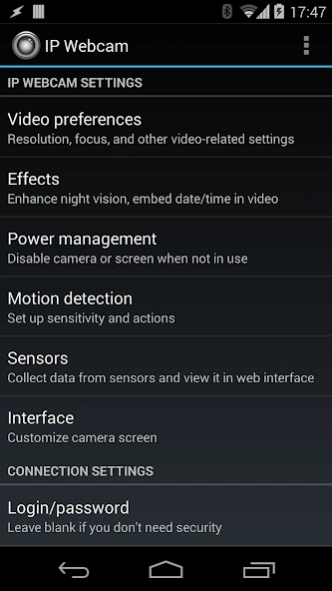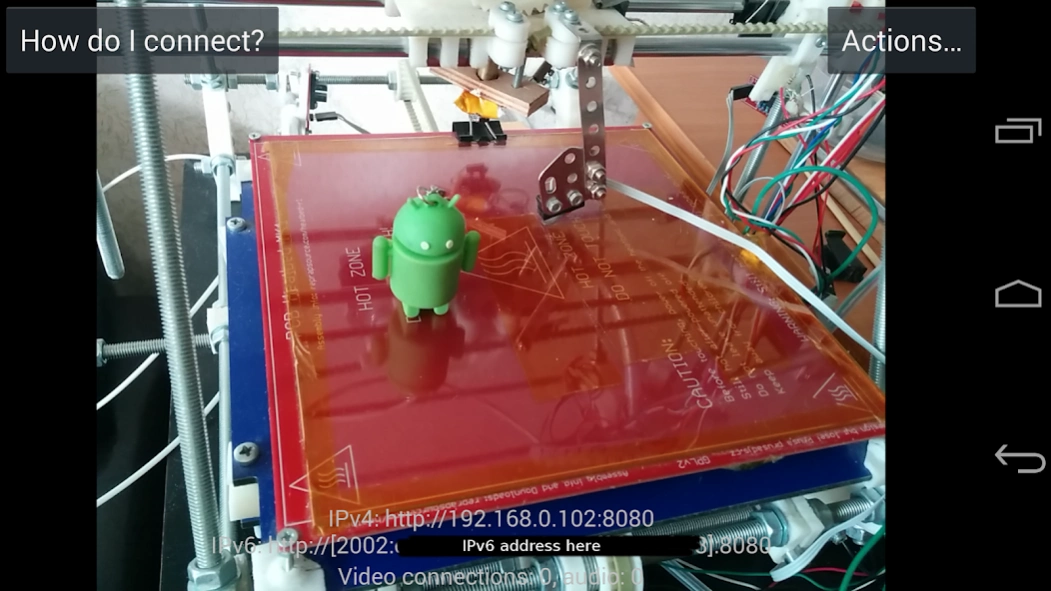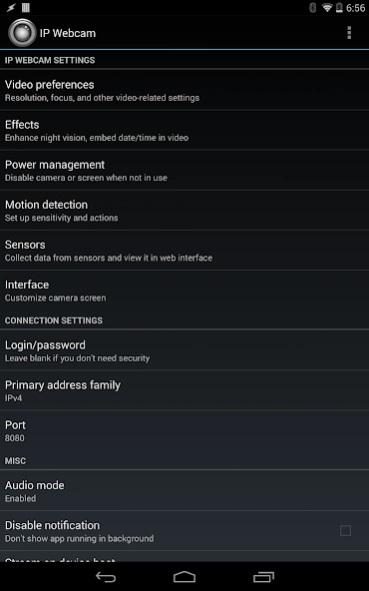IP Webcam 1.17.15.868
Free Version
Publisher Description
IP Webcam - Turn your phone into a wireless camera!
IP Webcam turns your phone into a network camera with multiple viewing options. View your camera on any platform with VLC player or web browser. Stream video inside WiFi network without internet access.
Optional Ivideon cloud broadcasting is supported for instant global access.
Two-way audio supported in tinyCam Monitor on another android device.
Use IP Webcam with third-party MJPG software, including video surveillance software, security monitors and most audio players.
Features include:
• Video upload to Dropbox, SFTP, FTP and Email using Filoader plugin
• Several web renderers to choose from: Flash, Javascript or built-in
• Video recording in WebM, MOV, MKV or MPEG4 (on Android 4.1+)
• Audio streaming in wav, opus and AAC (AAC requires Android 4.1+)
• Motion detection with sound trigger, Tasker integration.
• Date, time and battery level video overlay.
• Sensor data acquisition with online web graphing.
• Videochat support (video stream only for Windows and Linux via an universal MJPEG video streaming driver)
• Cloud push notifications on motion and sound, cloud recording for motion-triggered records, online video broadcasting powered by Ivideon.
• Extensive baby and pet monitor features: night vision, motion detection, sound detection.
Lite version is supported with unobtrusive ads. It's fully functional, but lacks Tasker integration, customizable user interface (only editor is present) and has a watermark over recorded videos.
Email me if you have questions after reading the FAQ.
About IP Webcam
IP Webcam is a free app for Android published in the Video Tools list of apps, part of Audio & Multimedia.
The company that develops IP Webcam is Pavel Khlebovich. The latest version released by its developer is 1.17.15.868. This app was rated by 16 users of our site and has an average rating of 4.4.
To install IP Webcam on your Android device, just click the green Continue To App button above to start the installation process. The app is listed on our website since 2023-10-25 and was downloaded 9,594 times. We have already checked if the download link is safe, however for your own protection we recommend that you scan the downloaded app with your antivirus. Your antivirus may detect the IP Webcam as malware as malware if the download link to com.pas.webcam is broken.
How to install IP Webcam on your Android device:
- Click on the Continue To App button on our website. This will redirect you to Google Play.
- Once the IP Webcam is shown in the Google Play listing of your Android device, you can start its download and installation. Tap on the Install button located below the search bar and to the right of the app icon.
- A pop-up window with the permissions required by IP Webcam will be shown. Click on Accept to continue the process.
- IP Webcam will be downloaded onto your device, displaying a progress. Once the download completes, the installation will start and you'll get a notification after the installation is finished.