IP Webcam 1.17.15.868
Free Version
Turn Your Phone Camera into an IP Webcam
Do you want to turn your Android phone into an IP camera? If yes, then this app can help you do just that. IP Webcam is a nice app that can turn your phone into a wireless camera and lets you view its result on a PC using a web browser or VLC player. It provides you the opportunity to utilize your phone's camera for surveillance purposes. The video and audio recorded by your phone's camera can be viewed on PC just like any other IP webcam. You will find a variety of options to customize the camera as per your preferences and get it to work just like you want. There are even tutorial videos available that can help you in learning how to use this app for turning your phone into an IP webcam.
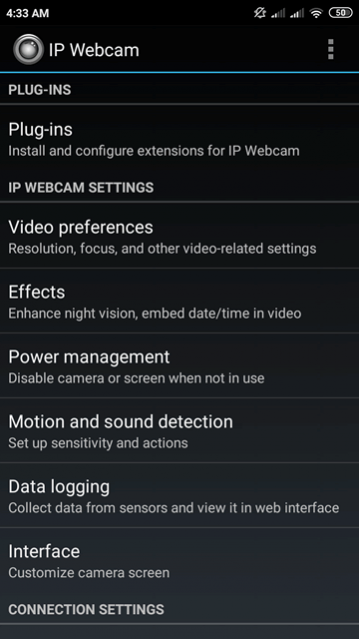
IP Webcam has a simple user interface that meshes perfectly with its intuitive design and layout. The home screen is full of options and menus. You just need to click the menus to go to their respective sections and make your choices regarding audio and video settings. However, before you get to do that, you need to learn how to set up the phone's camera to work as an IP webcam. Since this isn't a simple process, tutorial videos are offered to help you get this task done. These tutorial videos are very well-designed. Each step is explained in detail and is shown to you in the video. You just need to follow the directions given in the videos and you will easily have the phone camera converted into an IP camera.

This app contains a variety of options for you to explore. It is capable of recording video in many different formats. You can choose the video format that you want your IP webcam to record videos in. This choice can be made in the 'Video Preferences' section. Aside from the video format, there are several other options available in this section which can help you decide the quality of video that your IP webcam will be recording. In addition to video recording, this app lets you stream audio from the IP camera too. This audio can be streamed in different formats too. The formats in which the audio can be streamed include opus, AAC, and wav. You can also choose from various web renderers as well since this app supports most of them.
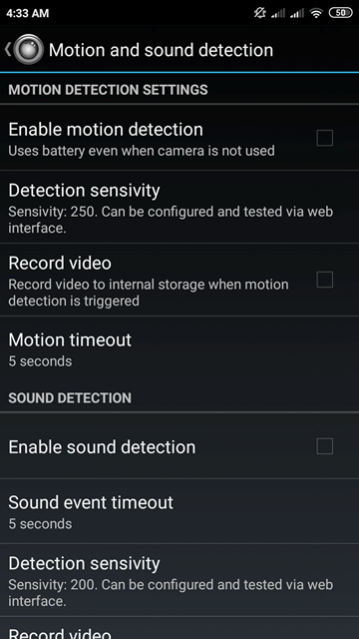
IP Webcam can be used for monitoring babies and pets too. There are some additional features added to this app in the 'Effects' and 'Motion and Sound detection' sections. The 'Effects' section lets you enable the night vision feature that helps you in enhancing the result of the recorded footage in low light. In the 'Motion and Sound detection' section, you have the option to enable sensors that can detect sudden motion and small sounds. This sensory data can help you keep an eye on your pet or your baby while you are not in the room. You have the option of uploading the video footage recorded by your IP webcam to email using a plugin.
Features:
- Simple user interface
- Intuitive design and layout
- Lots of customization options
- Record video in multiple formats
- Stream audio in wav, AAC, and opus
- Supports several web renderers
- Option to upload recorded videos to email using a plugin
- Various features for monitoring babies and pets
Conclusion:
IP Webcam is an app that is ideal for people who want to utilize the camera on their phone as an IP camera. It allows them to easily turn their phone's camera into an IP webcam that is capable of video recording and audio streaming. It is an excellent app and you should have it on your phone.
Our Recommendations